# FiveToken Pro
The FiveToken Pro APP is for miners and large asset holders. The latest advanced features: offline transactions, miner monitoring, miner operations (miners withdraw cash, miners change owner addresses, and miners send custom ID messages), multi-signature wallet, read-only wallet.
You need to choose online version or offline version when you finish the first use after installing the APP. You can choose offline version when using offline wallet.
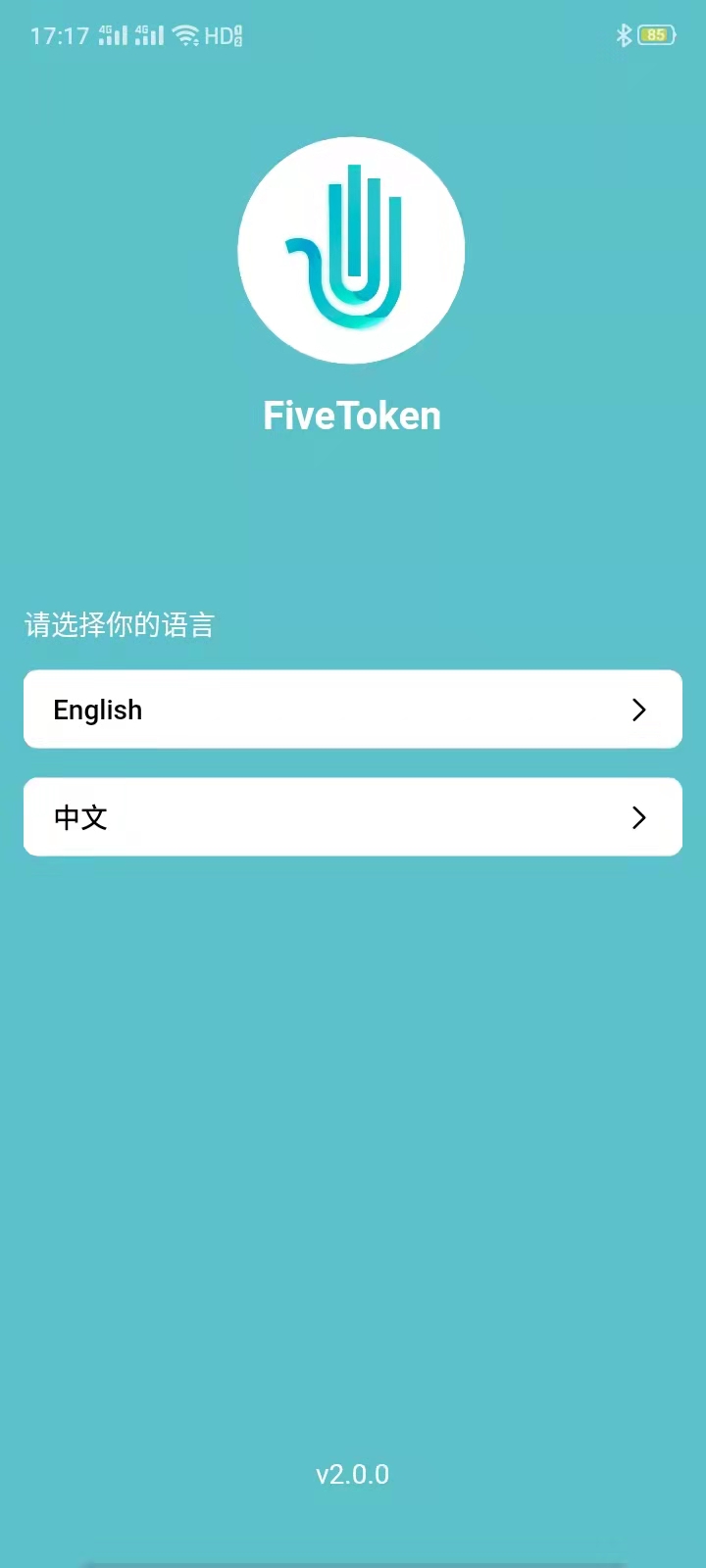
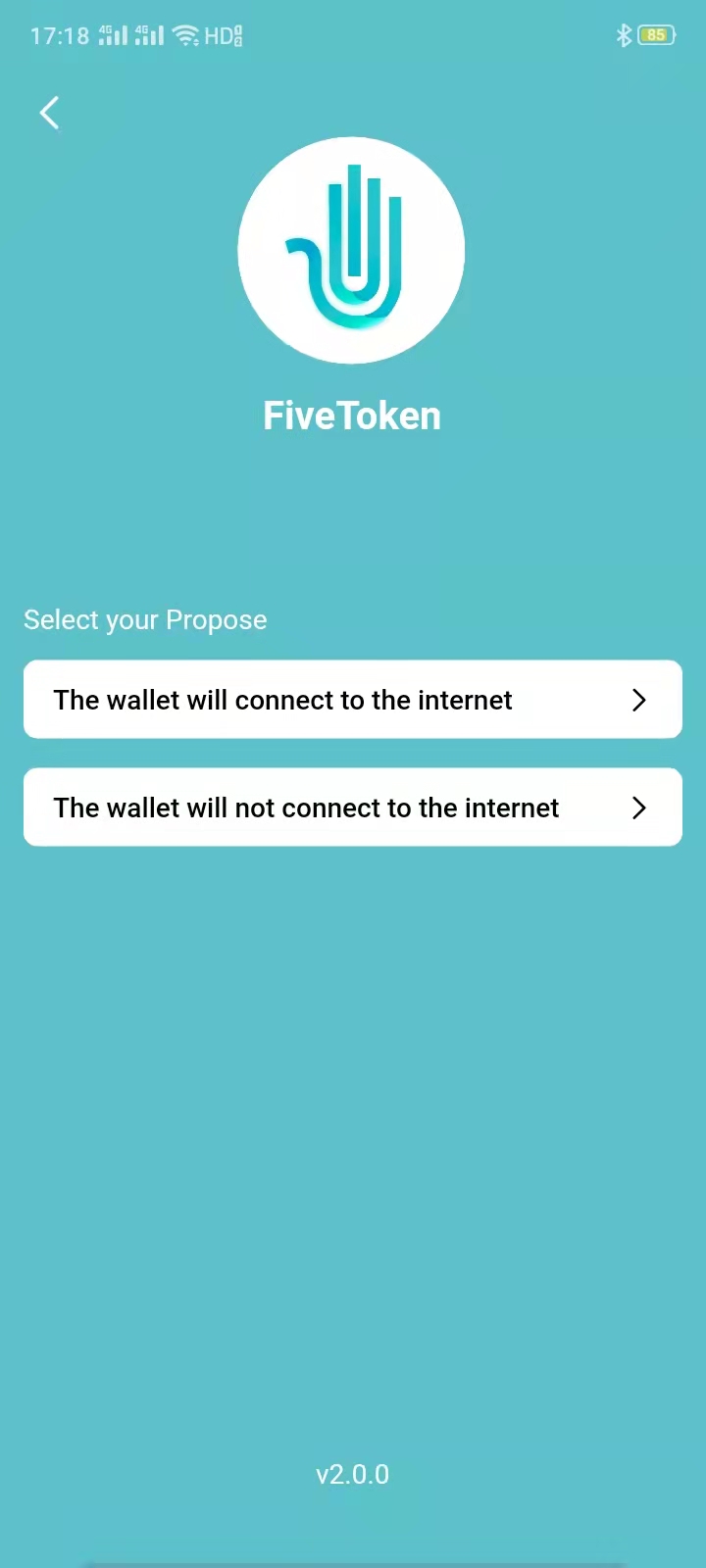
# Offline Transaction
The sending of a message is completed in 3 steps, namely: message construction, message signature, and message push. The private key is not required for message construction and message push, and the private key is only used when signing the message.
For hot wallets, when the user sends a transaction, these 3 steps are completed continuously. Using offline transactions, these 3 steps will be divided, and the message signature will be signed in the offline device to ensure the security of the transaction process.
# Build Message
Click the menu bar. Enter the page of "Search". Click "Create Message". Use the hot wallet to build messages, enter the specified message content, and then return the message body and the message QR code. You can copy or scan the QR code to share information on different clients.
Sender: The address of the transaction transferer
Recipient: The address of the recipient of the transaction
Method ID: 0, transfer (general transfer between accounts); 16, withdraw (miner withdrawal, the sender is the owner address of the miner); 23, changeOwnerAddress (change Owner address, the sender is the owner address of the miner); other method IDs are available customization, tutorials will be opened one after another.
Amount: non-negative
Parameters: Enter different parameters according to different message IDs, no need to enter the transfer message type.
Example
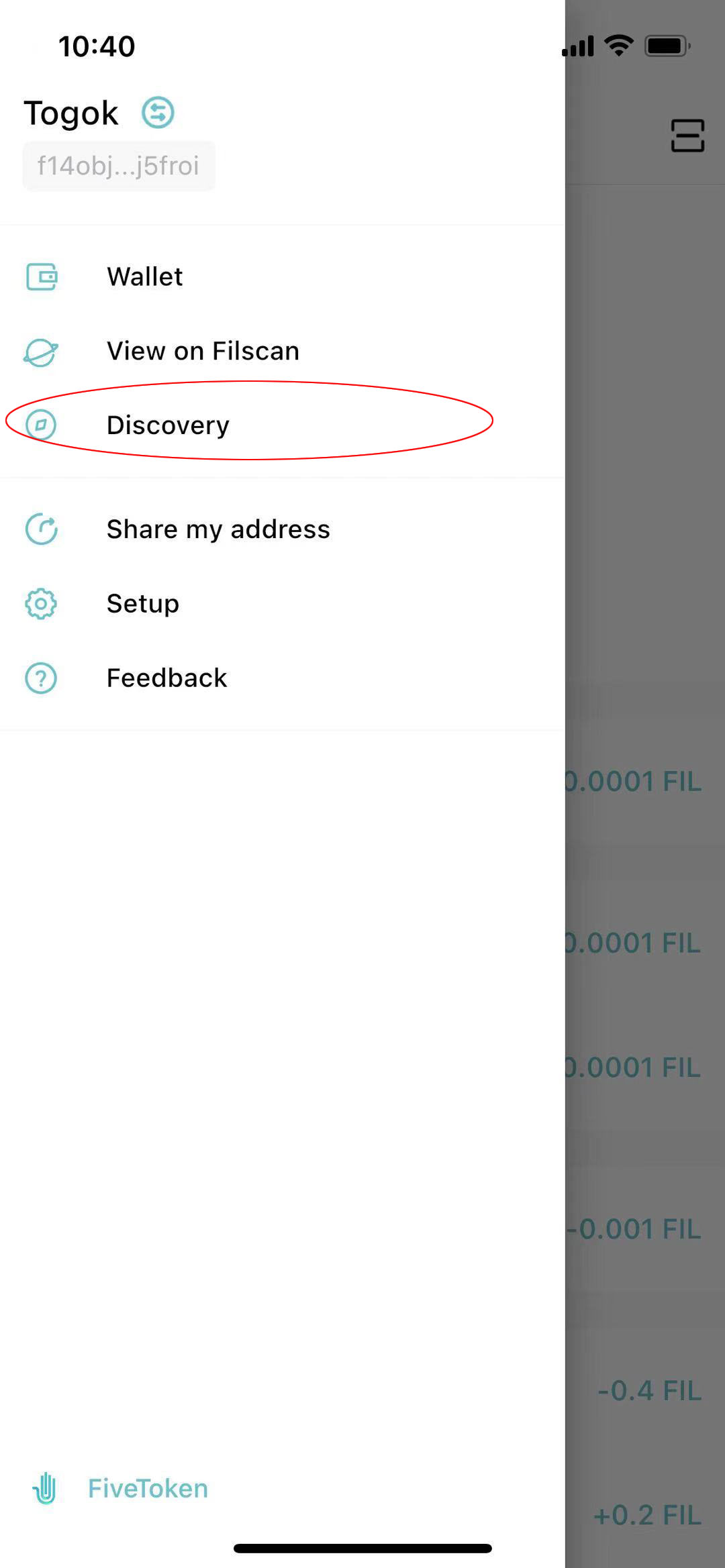
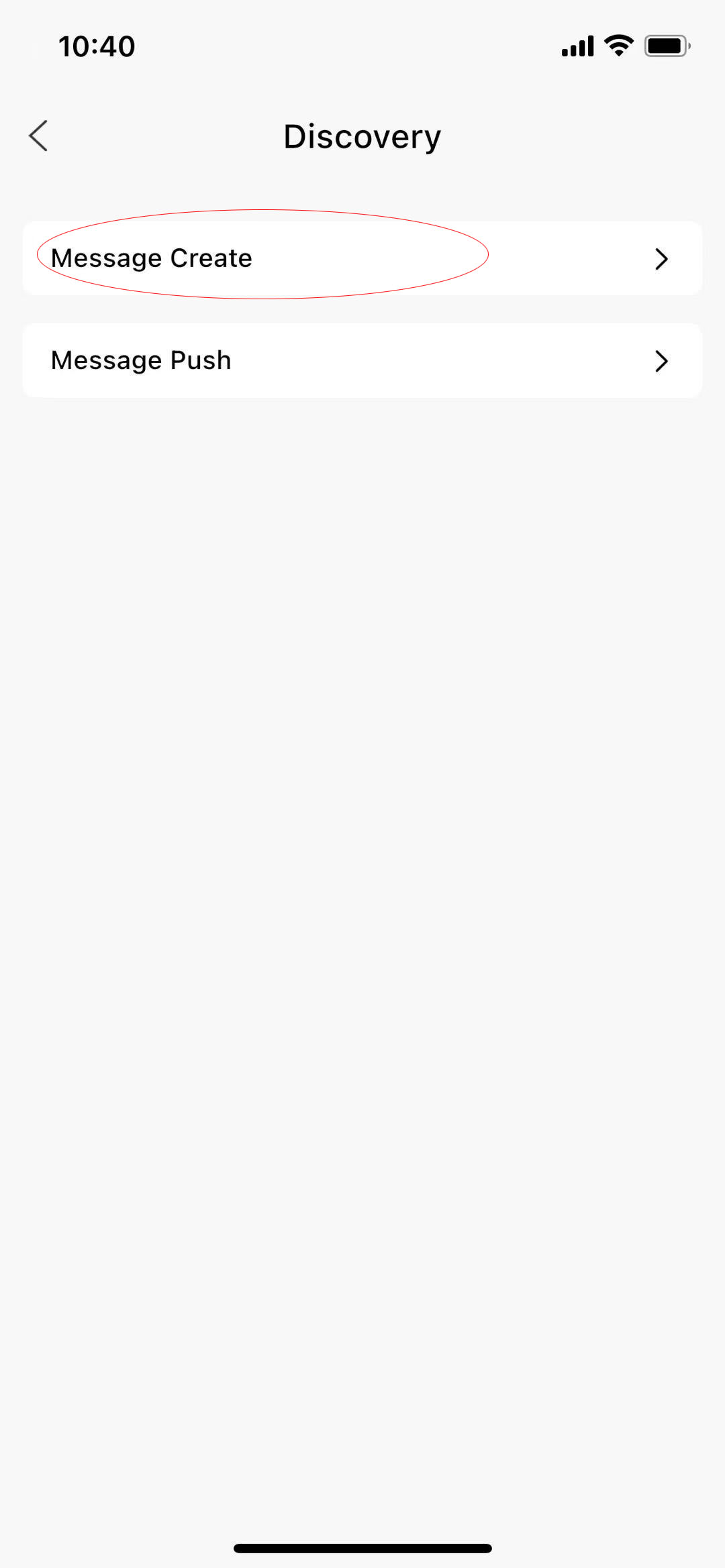
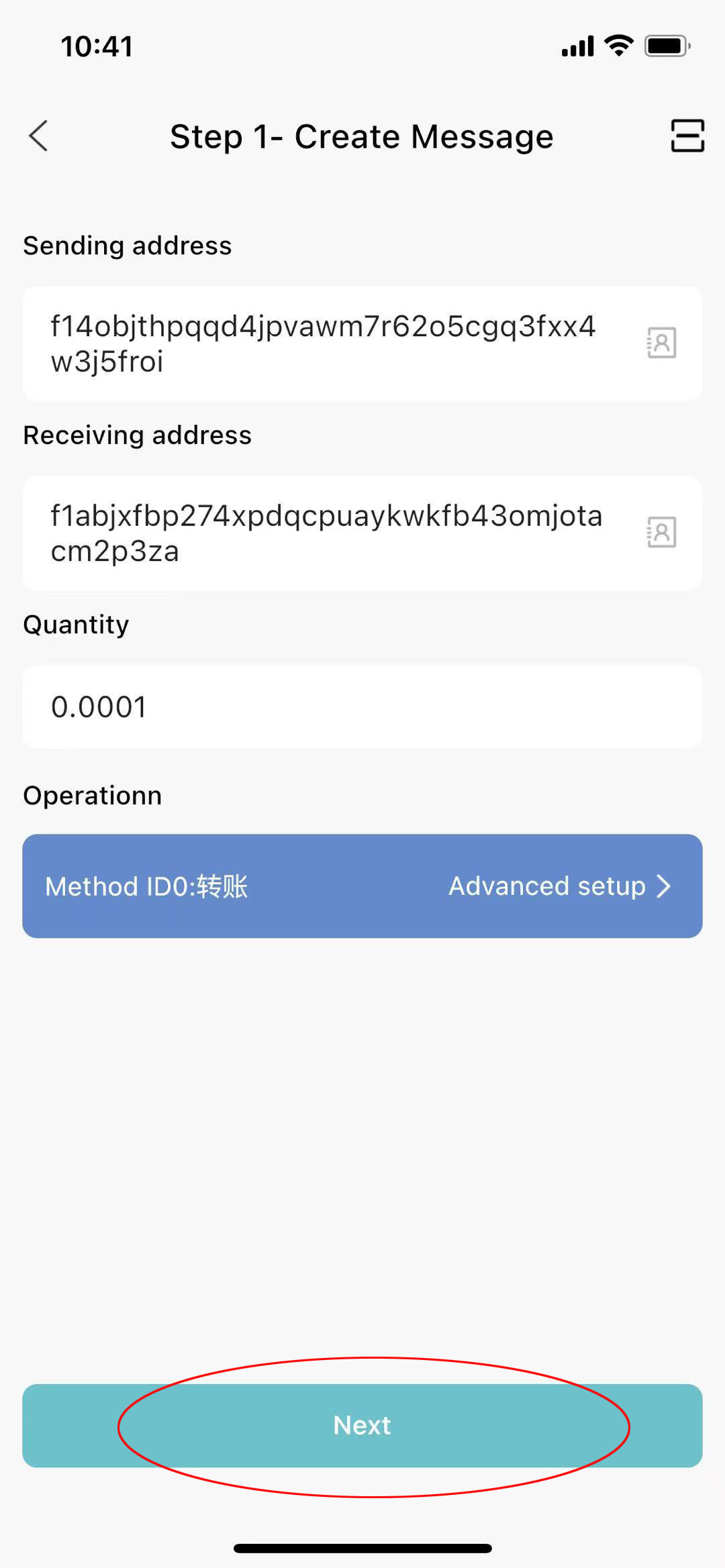
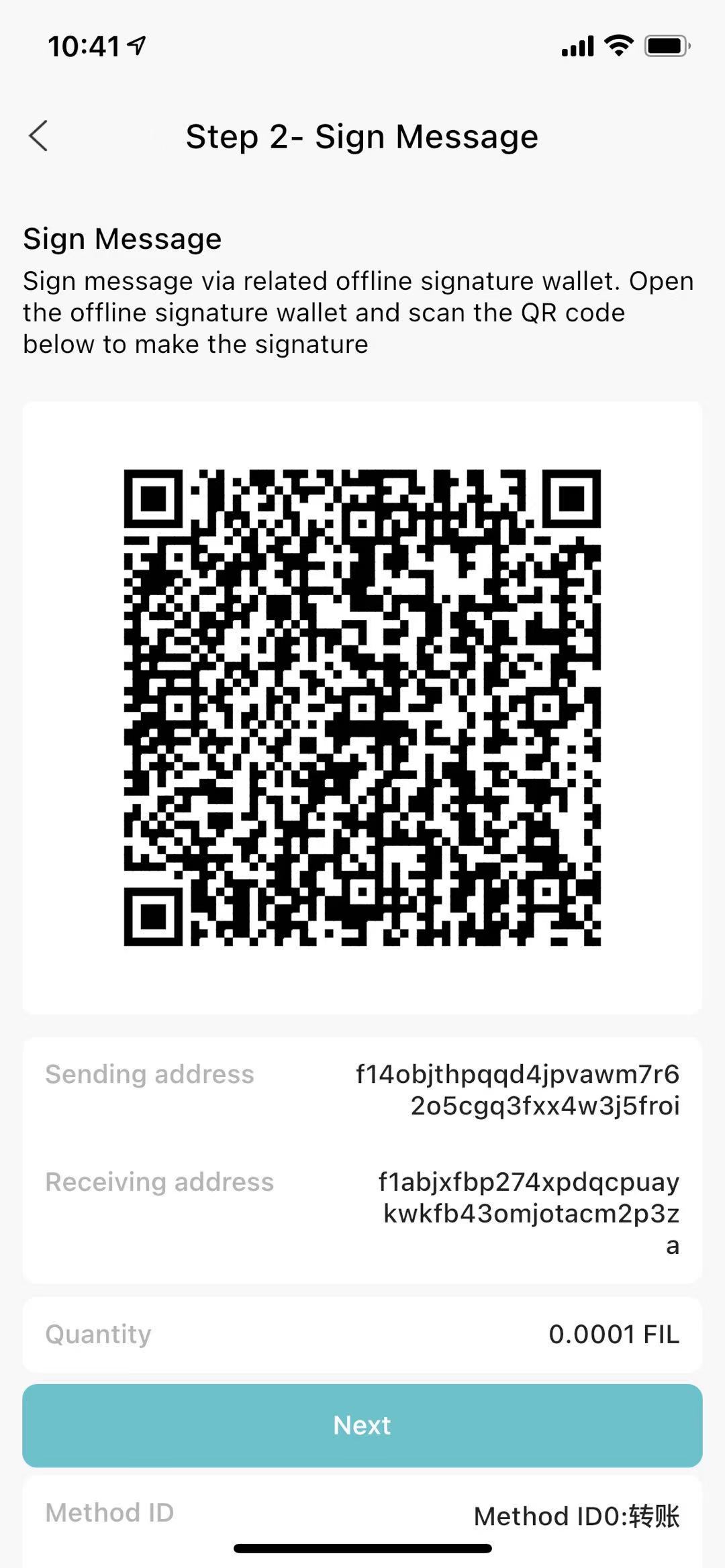
Now the message types that are supported to be created are:
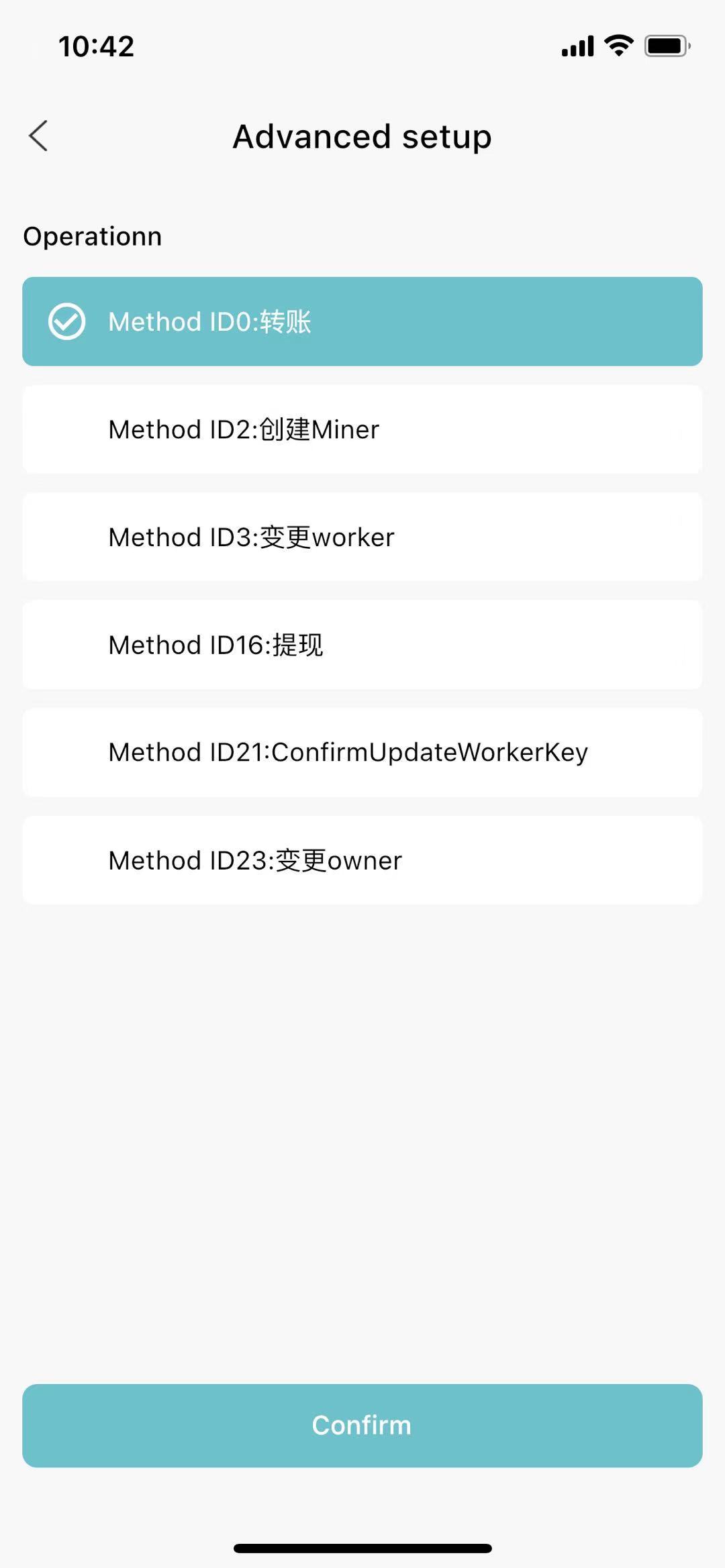
# Offline Message Signing
Install FiveToken on an offline device. In the offline state, FiveToken will appear as an offline wallet status. As shown below on the left.
Click on the message signature, use the pasteboard or scan the QR code to get the constructed message structure. Do not adjust the nonce value at will. Performing a signature operation will return the signed message body and QR code.
Example
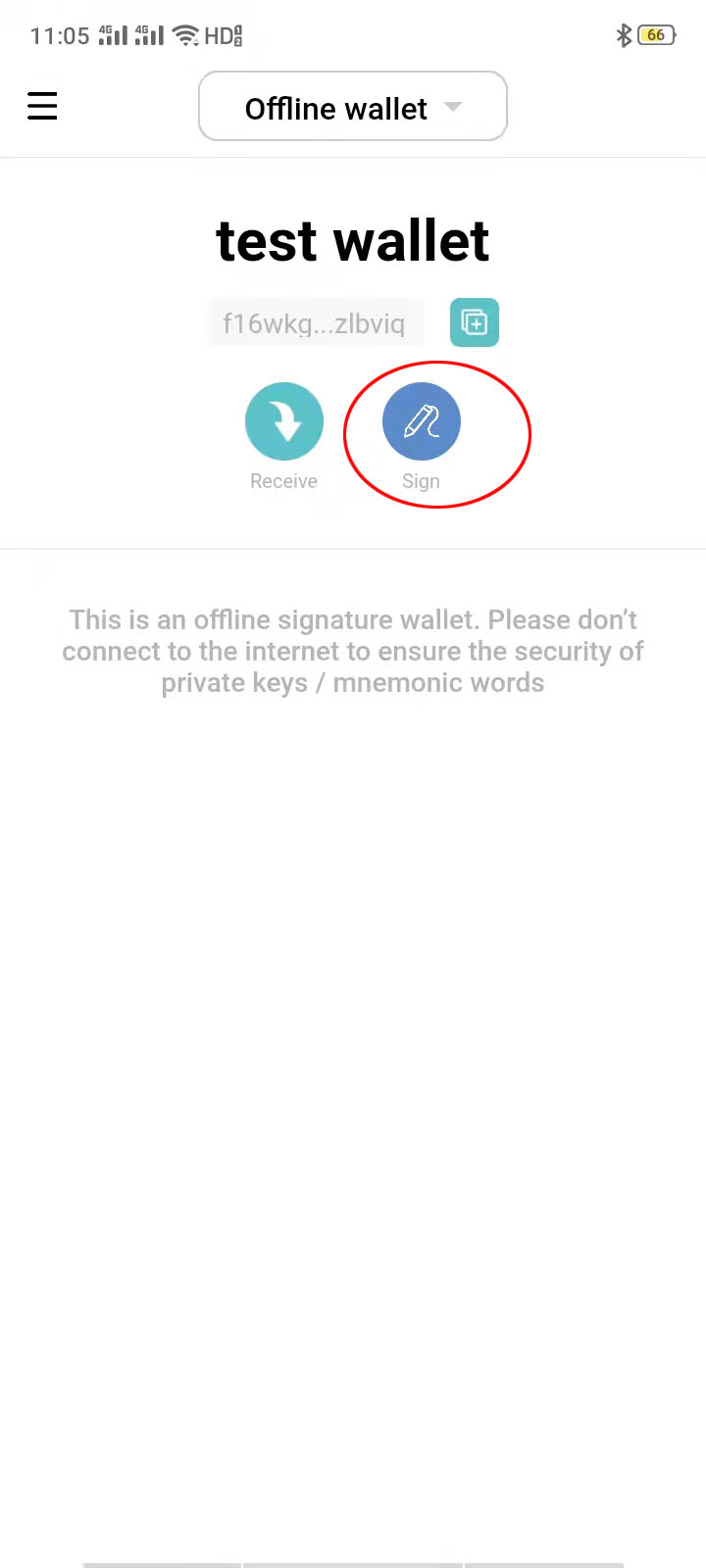
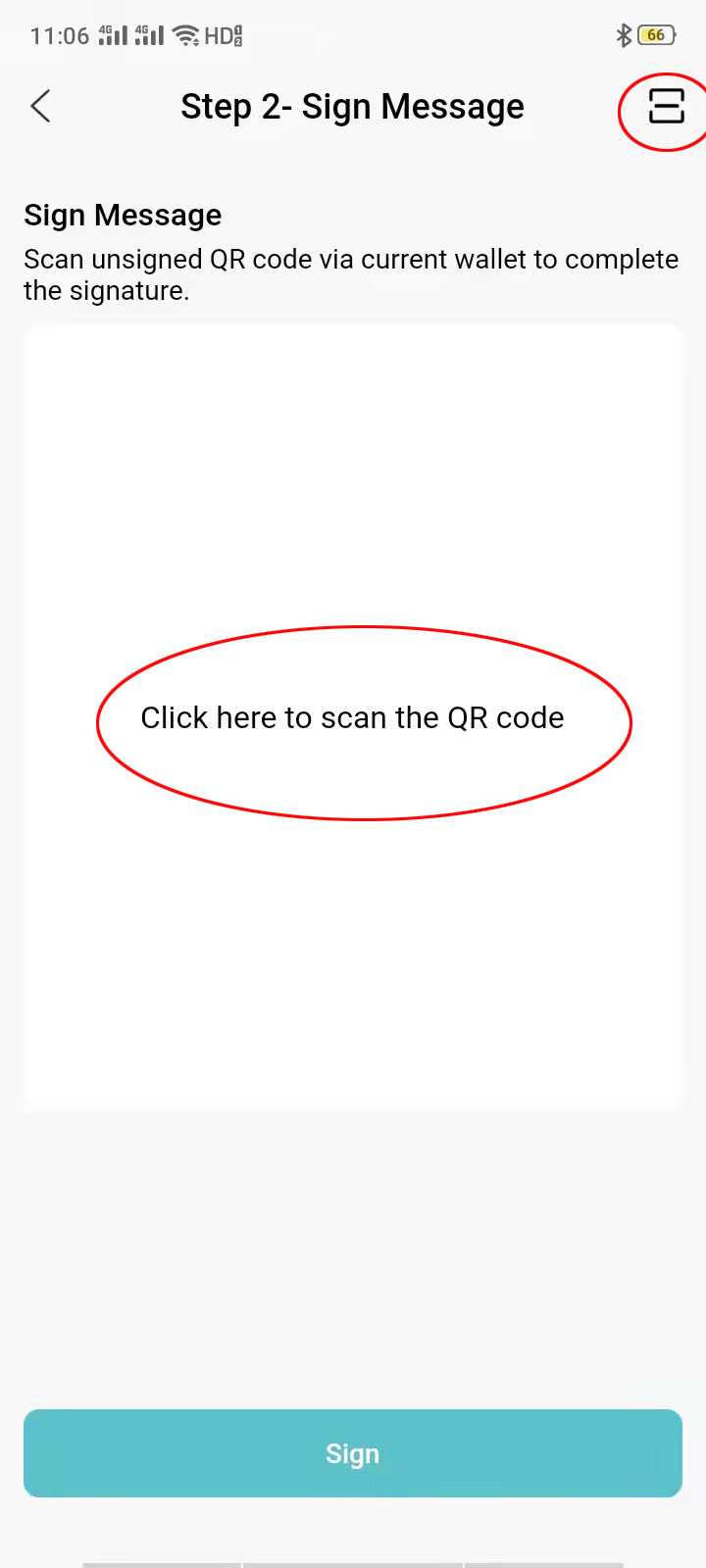
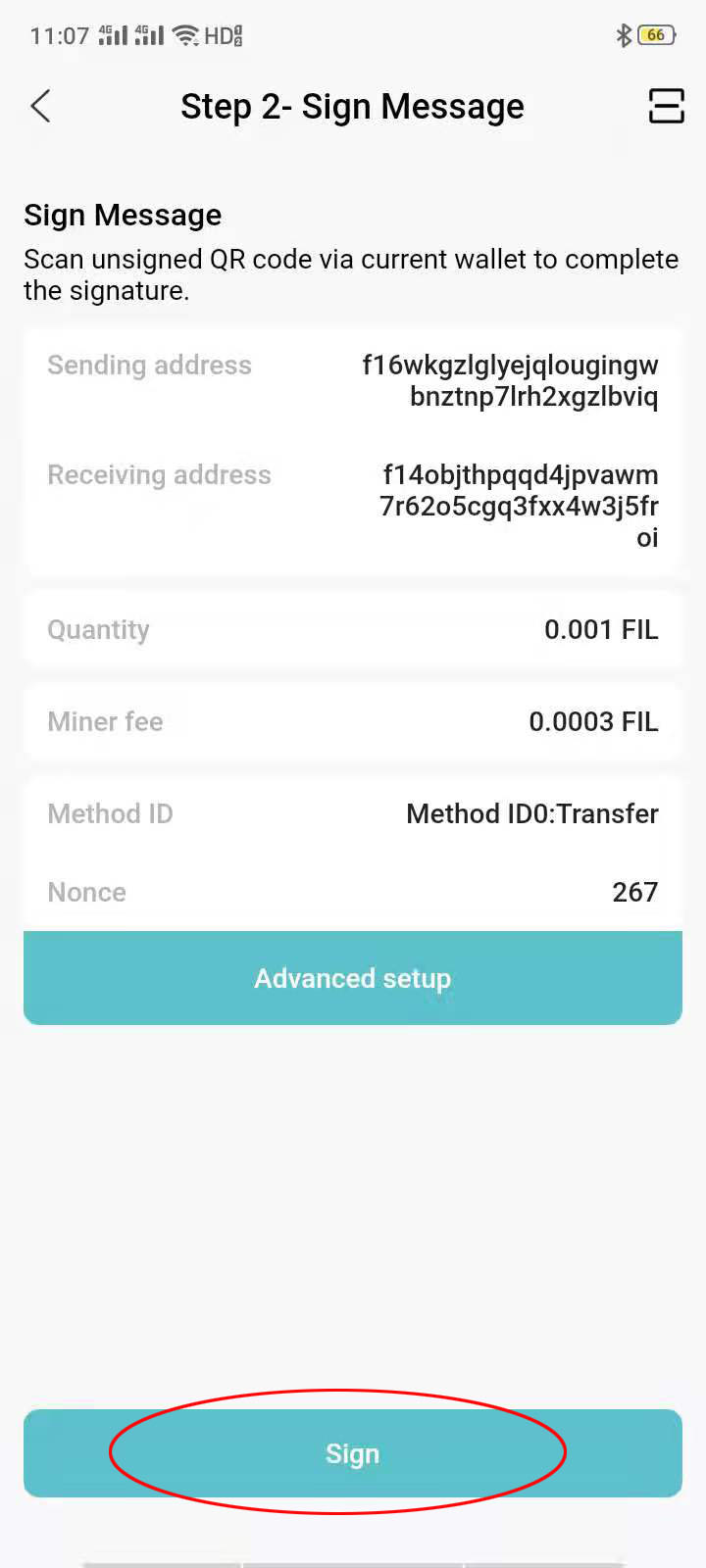
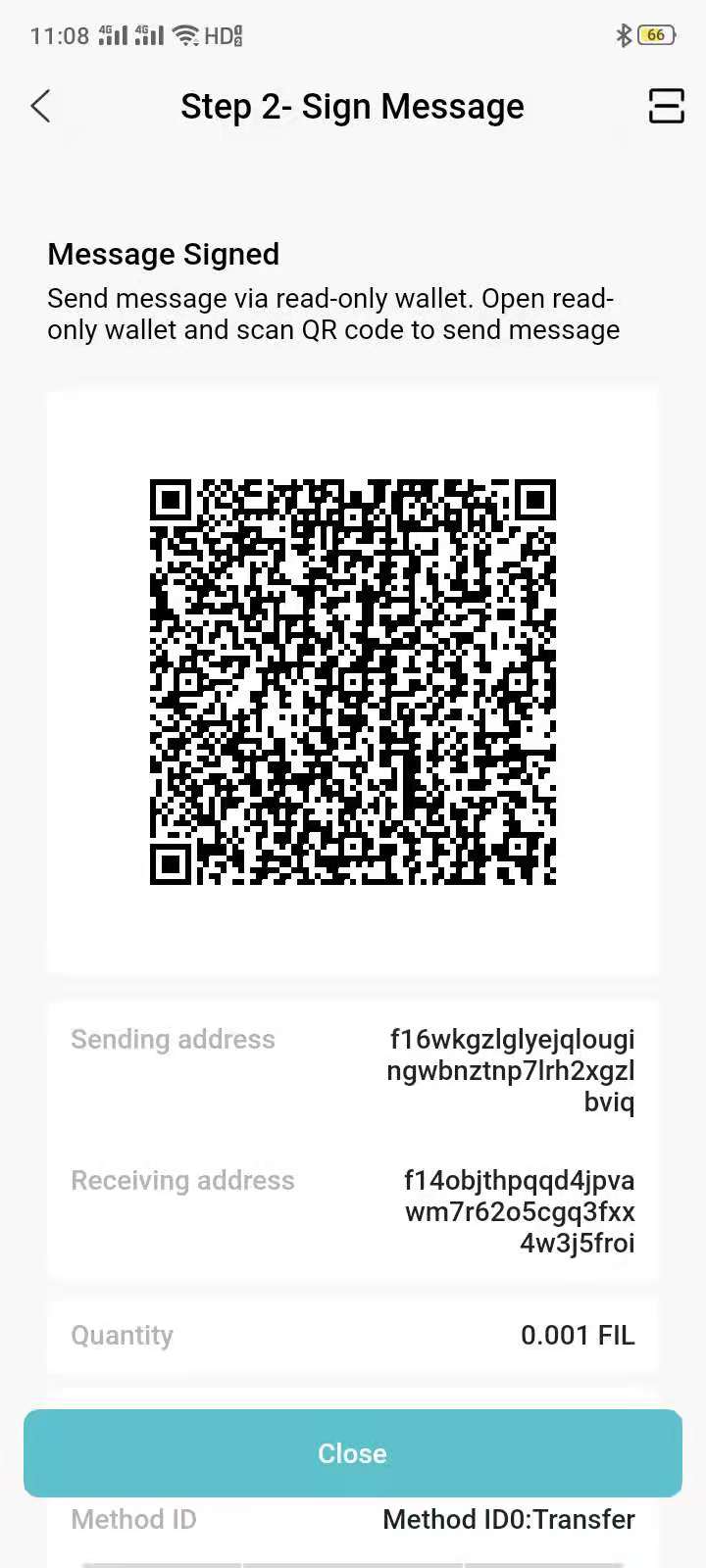
Nonce value introduction
During offline signing, nonce value is the same with that of creaing message by default. When a series of message is to be signed at the same time, you can click "Advanced Settings" to create your own nonce value.
- The sending transaction sequence of an address is controlled by the nonce value, and the nonce value starts from 1 to +1 one by one. For messages with the same nonce value, only one message will be sent successfully.
- When the online wallet and the message are built, the APP has been automatically set to the latest nonce+1 of the sender's address. Therefore, when using an offline wallet to sign a message, the nonce value should not be modified.
- When using an offline wallet to sign multiple messages at the same time (no information on the chain during the operation time), constructing the message nonce one by one requires +1 to ensure that the nonce value is continuous.
# Message Push
Use hot wallets to push messages.
Example
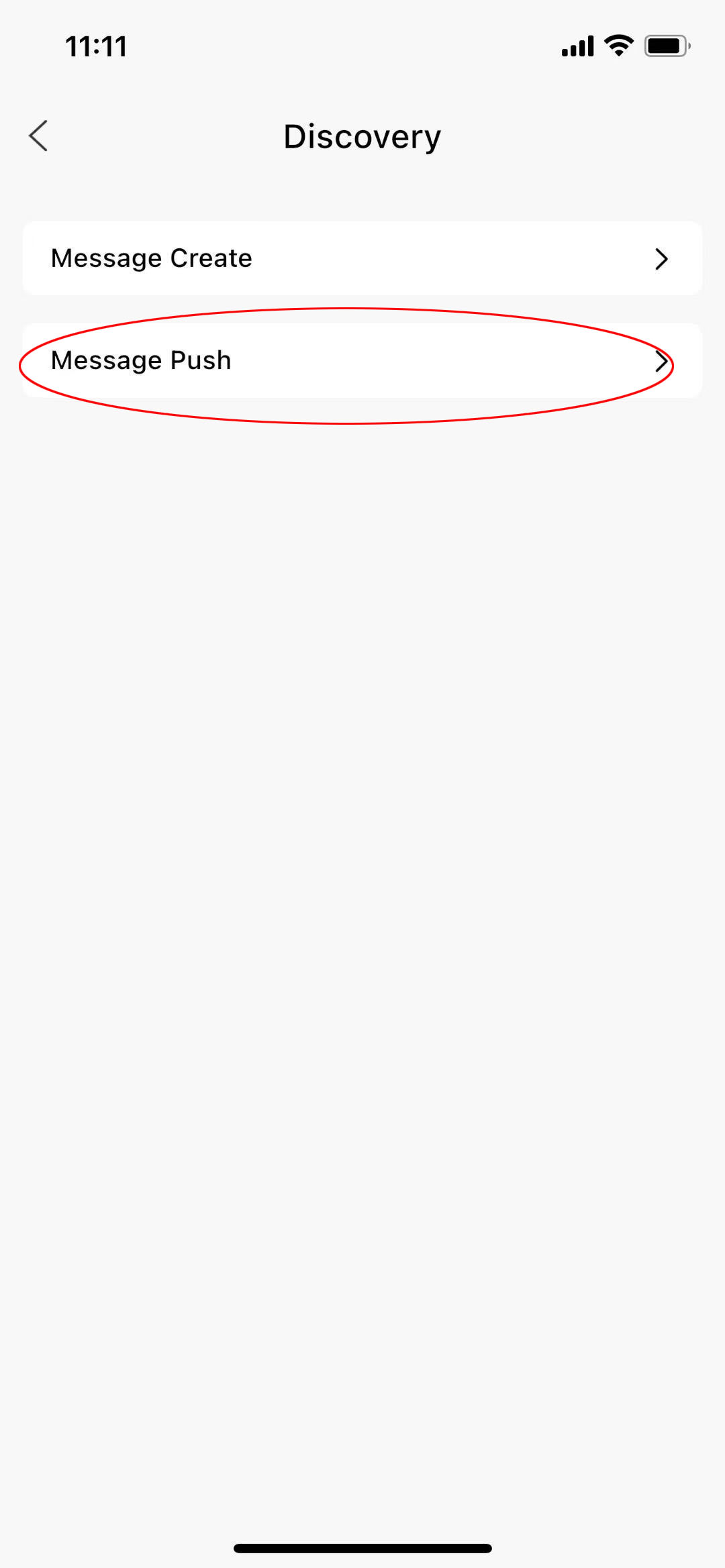
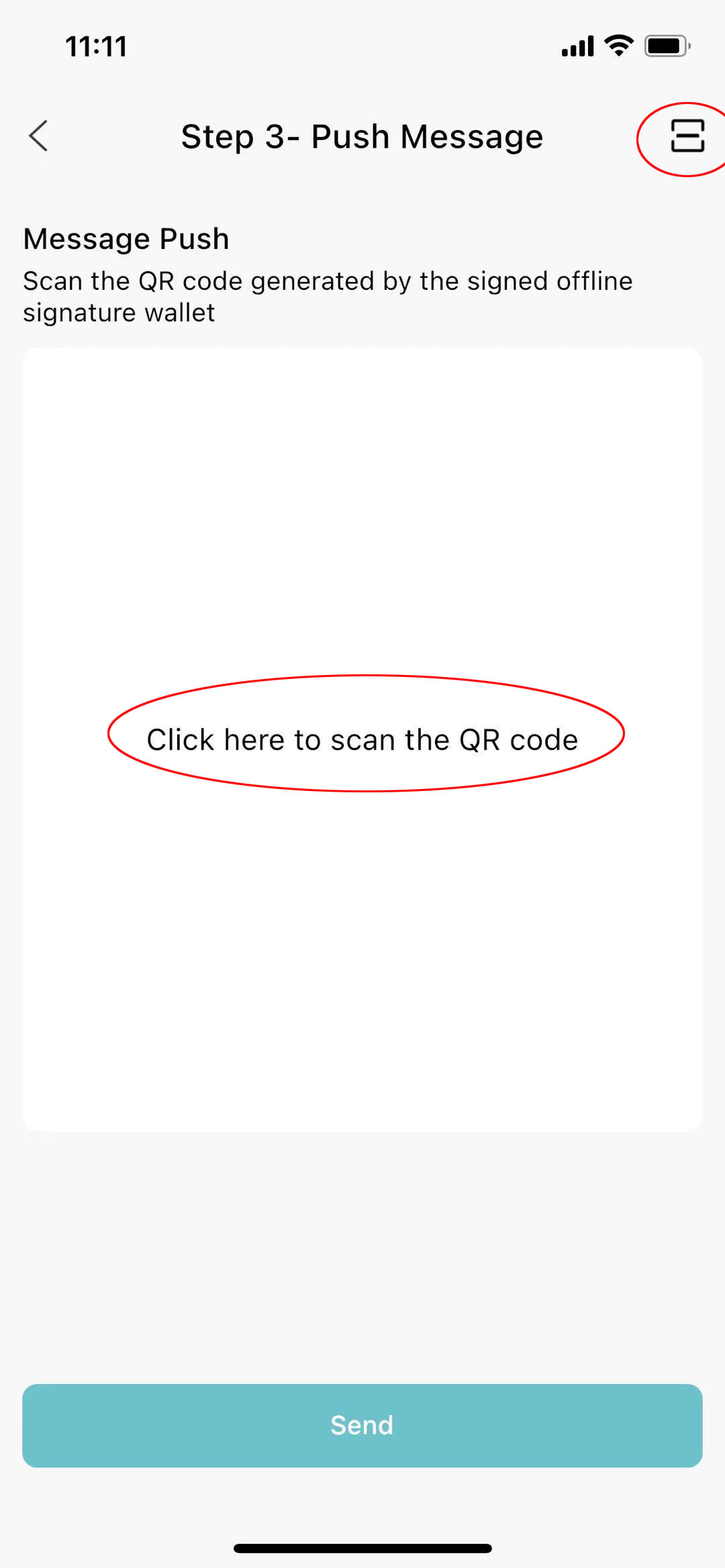
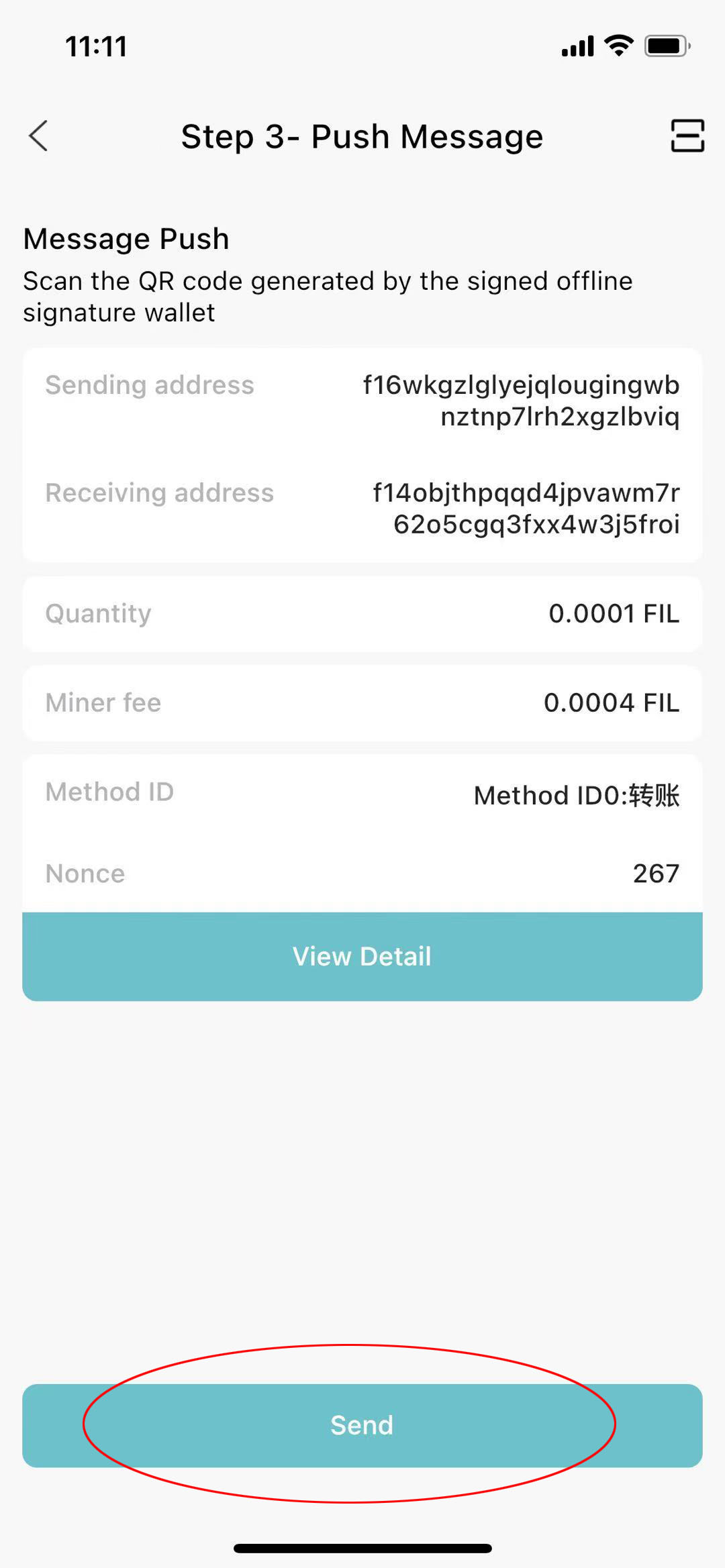
In order to ensure the success rate of message push, these 3 steps should be completed as soon as possible. The network Gas fee parameter of the message is determined according to the consumption evaluation of the Gas fee when building the message. When the interval is longer, the gas fee will increase greatly, which will lead to the failure of the message.
# Miner Operation
# Add Miner Address
Click the wallet and pull down the select box. Click "Manage" to enter the page of wallet management. Click "Add Wallet" and choose "Import Miner Wallet". Input the address and name your wallet. Finish the add process.
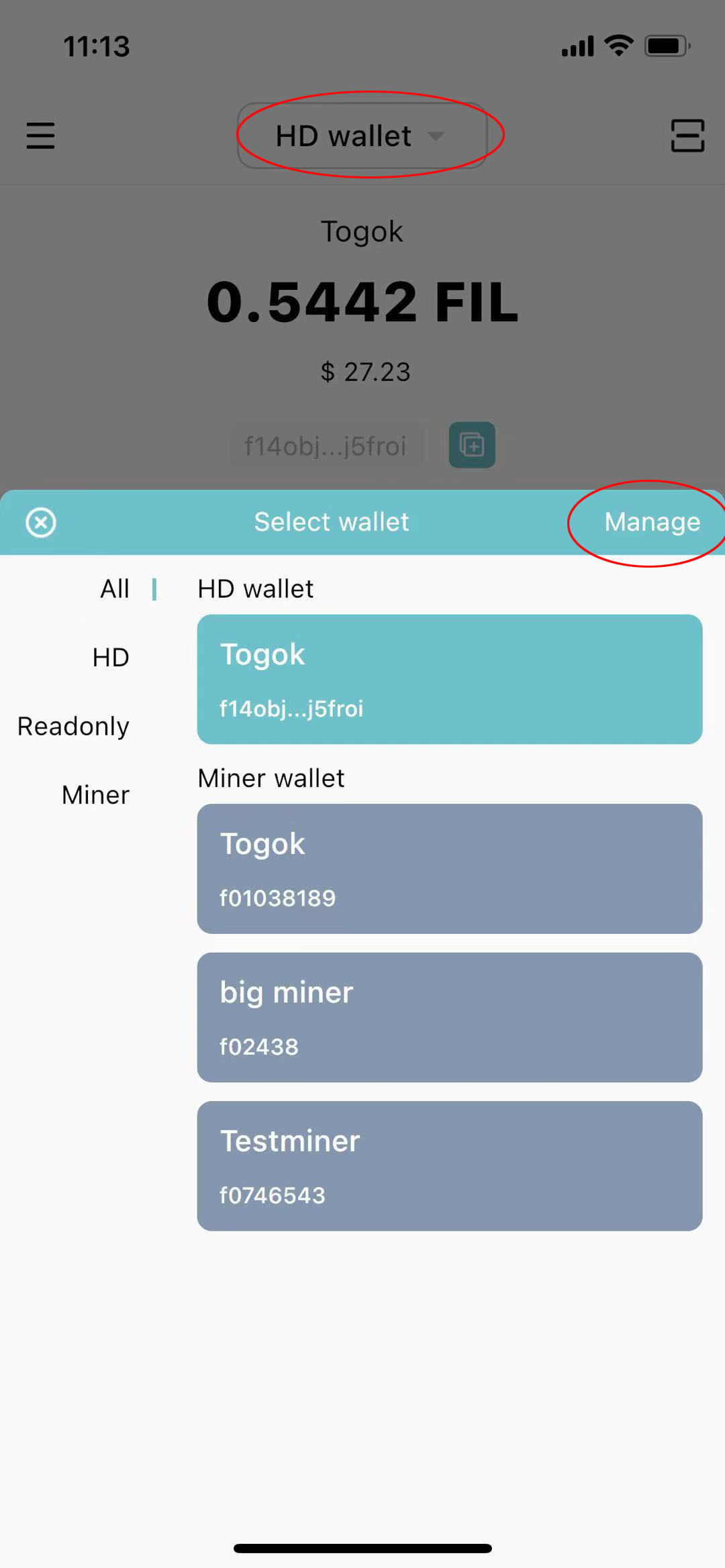
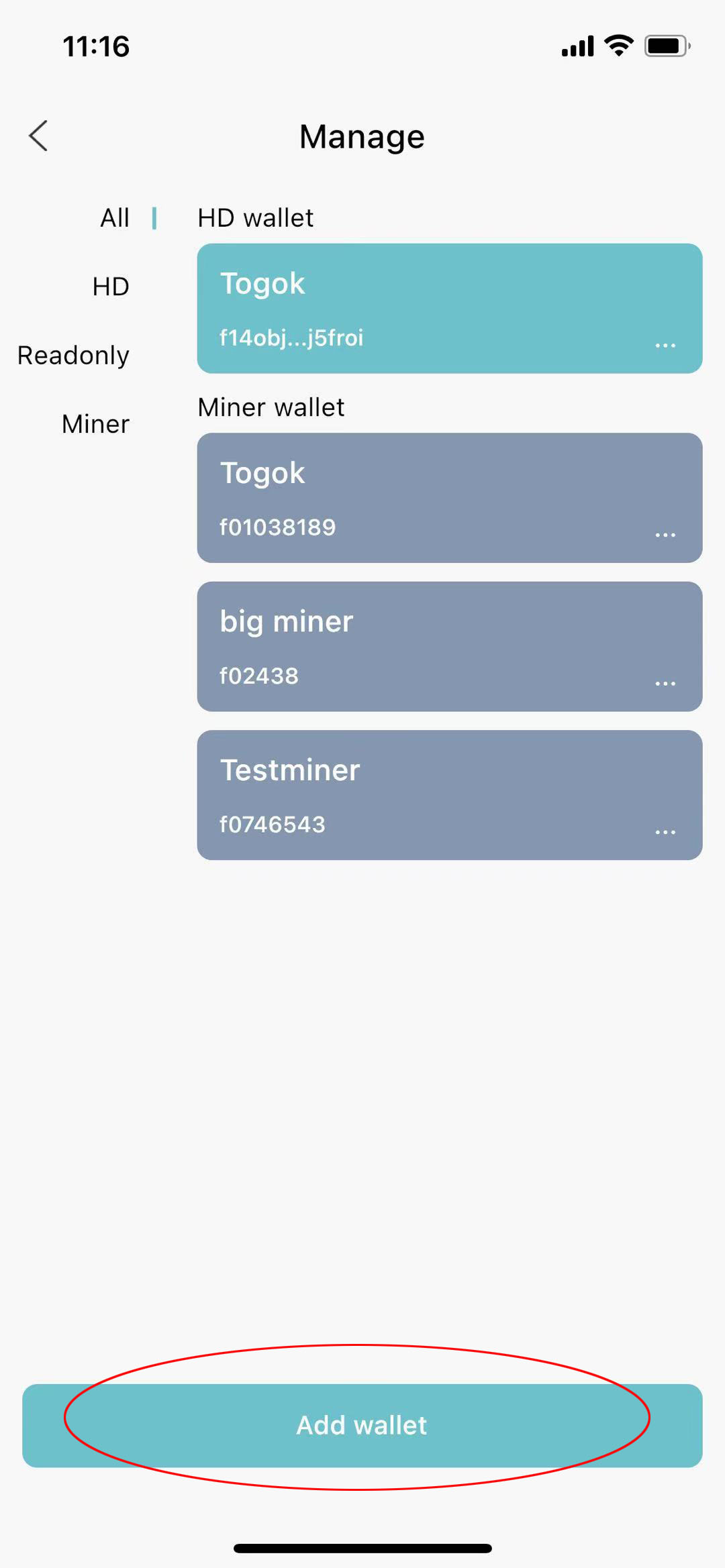
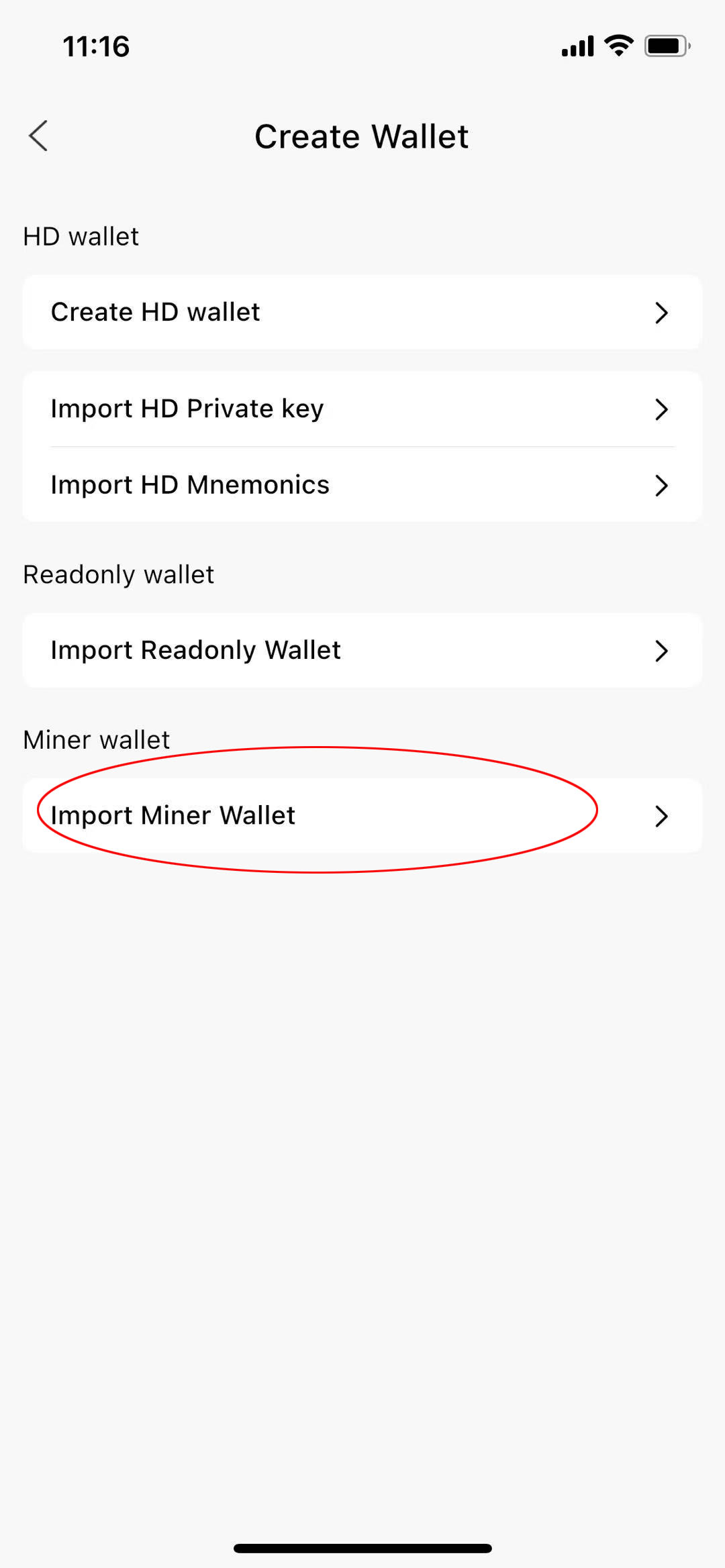
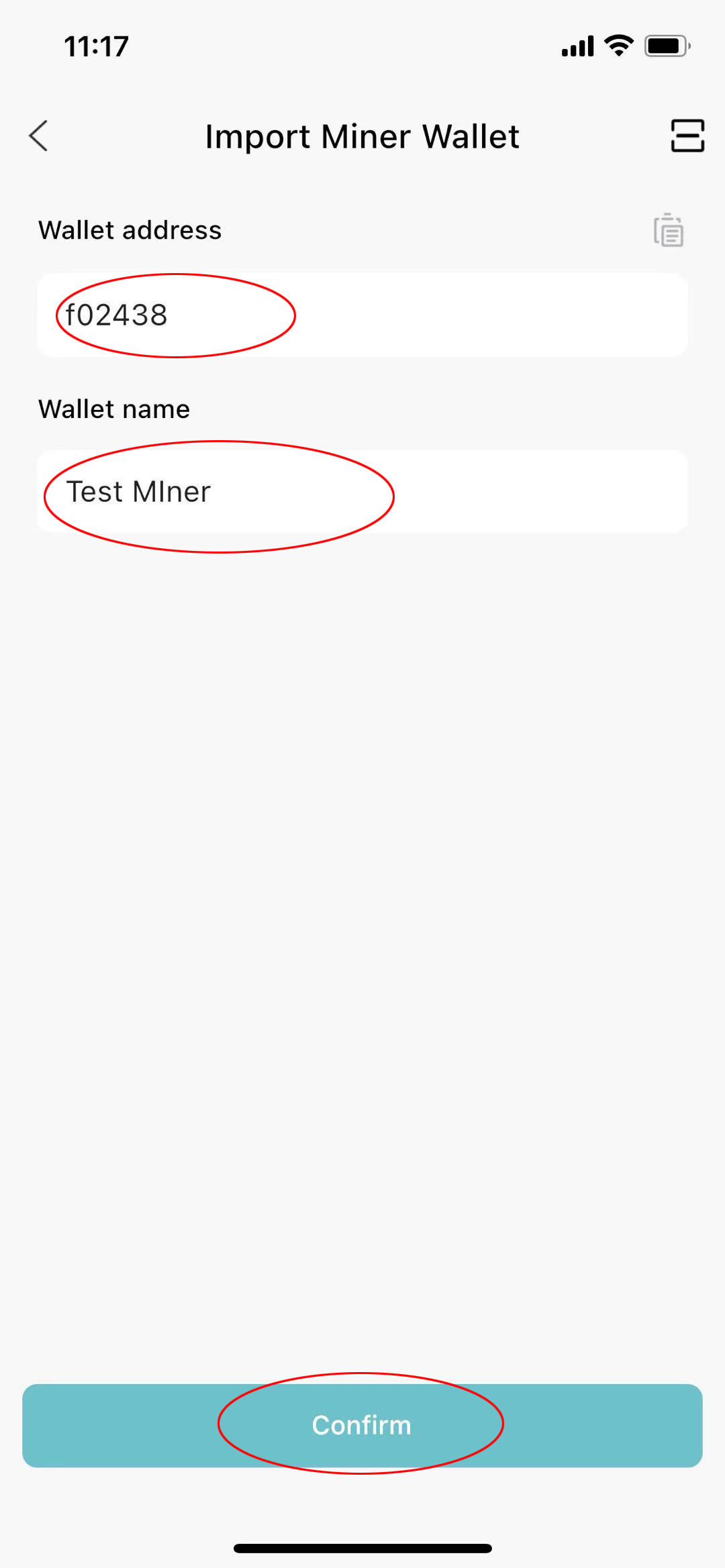
The miner's operating instructions are initiated by the owner address.
The owner address can control all the actions of the miners. The private key protection of the owner address requires extreme attention. In order to ensure the operational security of the owner address, FiveToken only supports the offline signature operation of the owner address, and does not support the online hot wallet signature of the owner address.
# Miner Withdrawal
The miner withdrawal function can withdraw the available balance of the miner to the owner address. After adding the miner wallet address, click the miner page, you can see the "Withdraw" button. After inputting the parameters, an unsigned message of the miner's withdrawal will be built, and the miner's withdrawal can be completed by signing and pushing the message through the owner's offline wallet.
After the miner withdraws, the miner's withdrawal balance is transferred to the owner address, and the miner's available balance decreases accordingly, and the owner's balance increases accordingly.
Sender: new owner address
Miner Address: Miner ID
Method ID: 23
Parameters: ID of the new owner address
Example
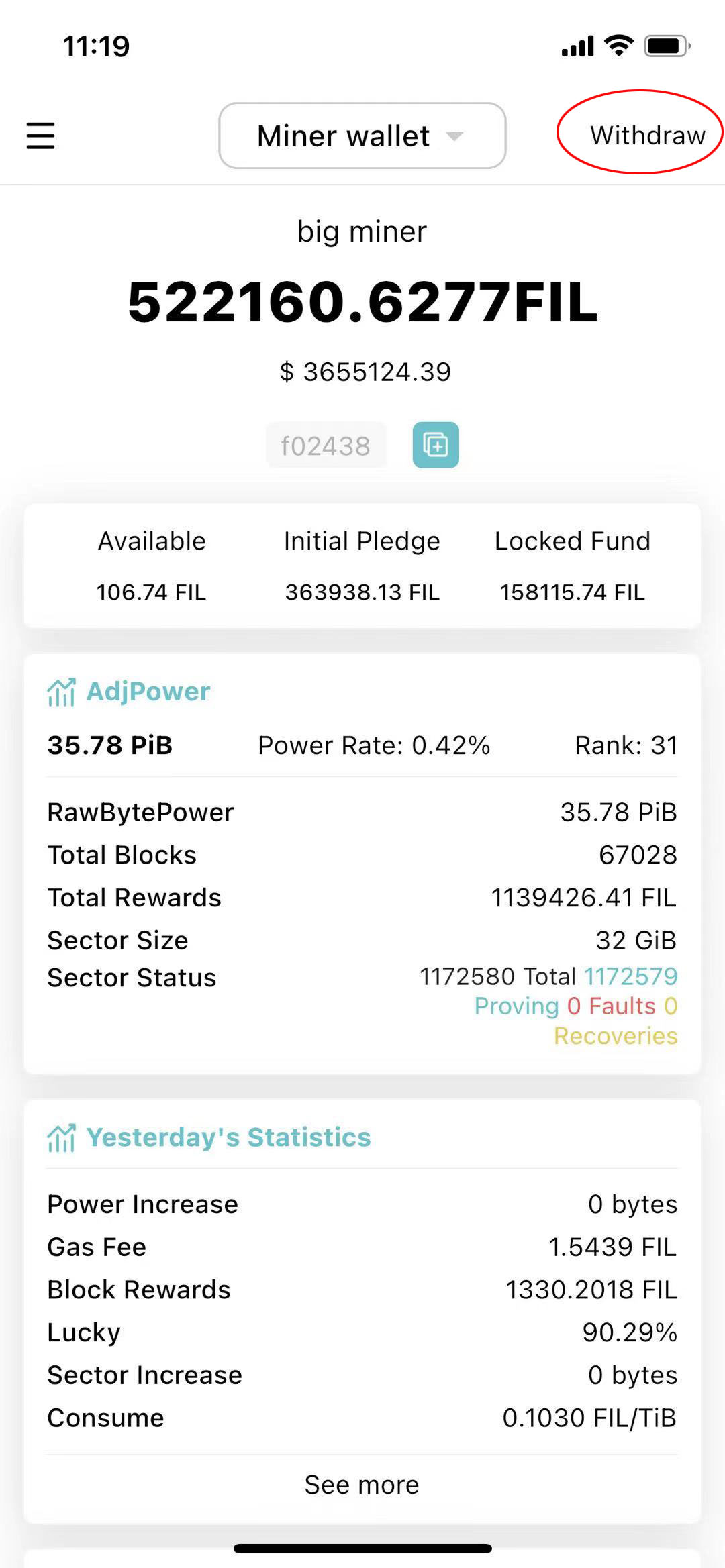
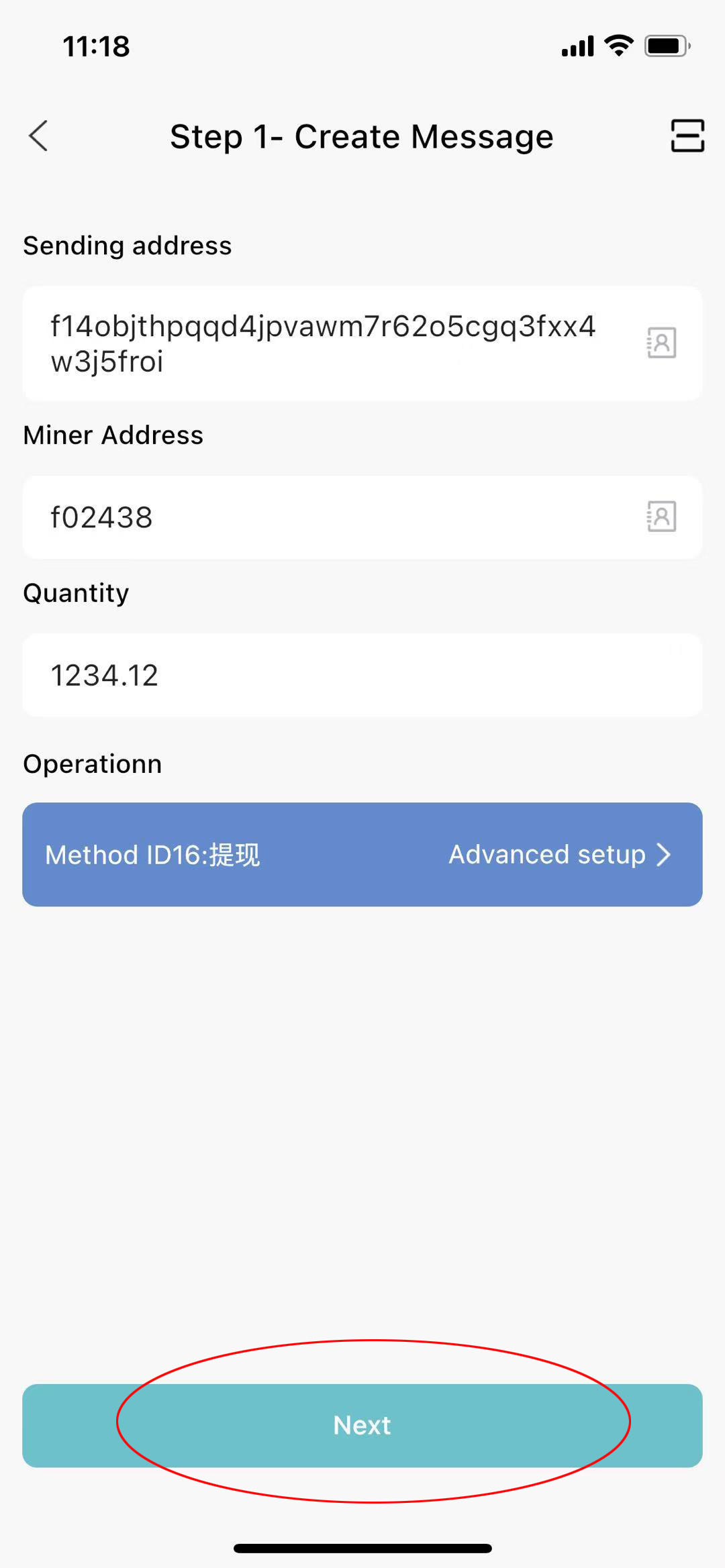
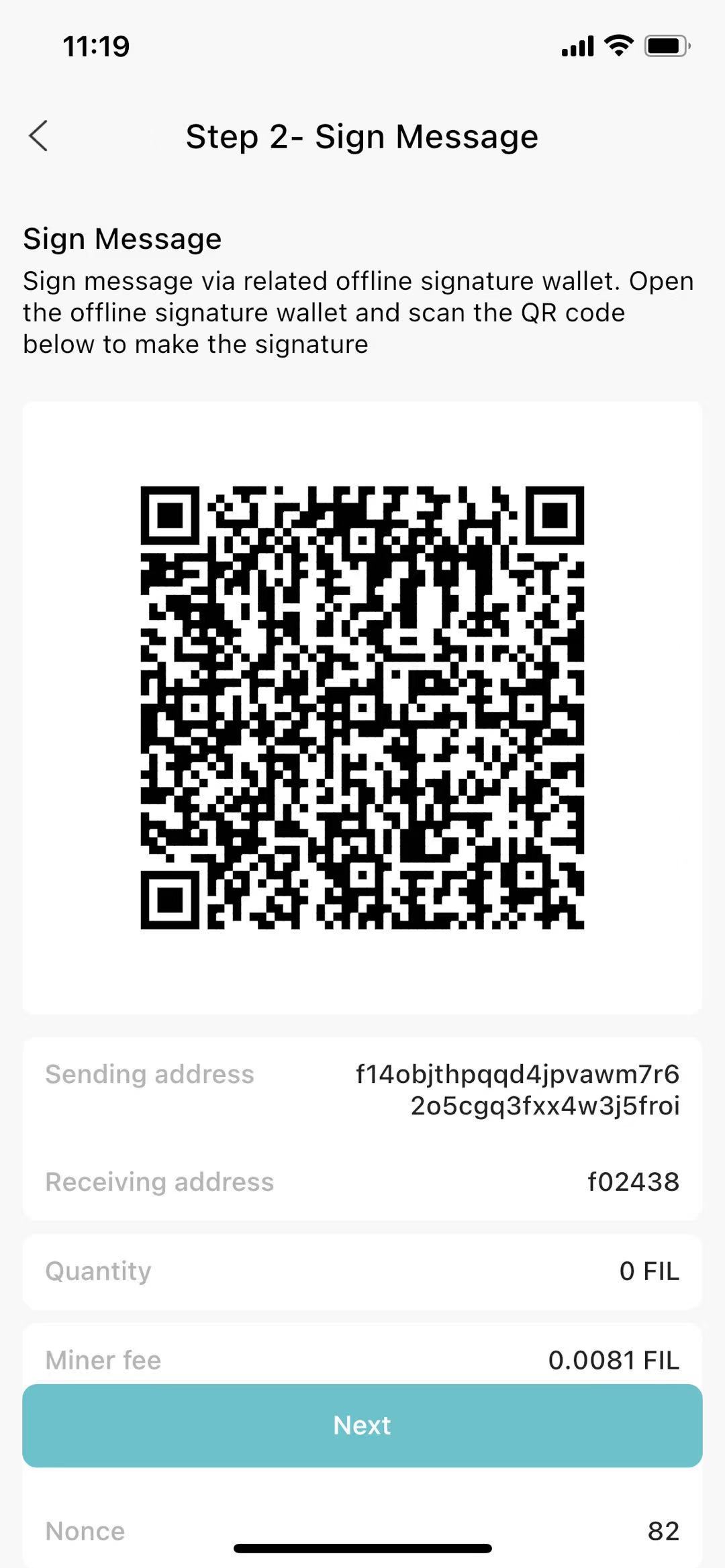
# Miners change owner address
- Changing the owner address of the miner needs to use the message type: 23, ChangeOwnerAddress.
- Changing the owner address requires confirmation of two messages.
- The ID23 message of the original owner address.
- The ID23 message of the new owner address.
# The original owner address sends a ChangeOwnerAddress message
1)Build ChangeOwnerAddress Message
Sender: original owner address
Receiver: Miner ID
Method ID: 23
Parameter: ID of the new owner address. Note that ID should be used instead of address.
Example
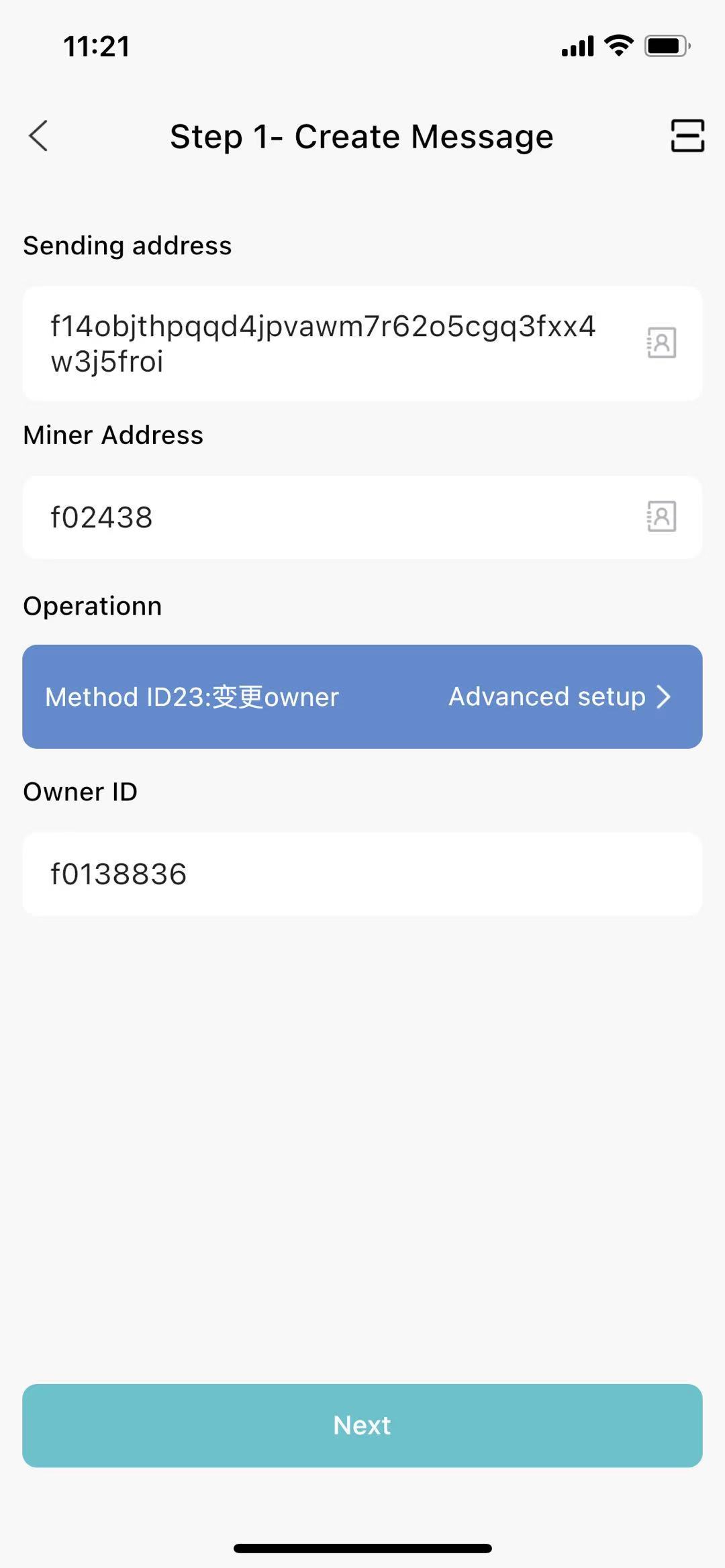
2)Offline signature of original owner address
3)Message push after signing
# The new owner address sends a ChangeOwnerAddress message
Sender: new owner address
Miner Address: Miner ID
Method ID: 23
Parameters: ID of the new owner address
# Check Results
we can check the multi-signature address on filscan. After the change is successful, the miner address will be displayed under the address.
# Miner replace the worker and controller address
- The message that the miner replaces the worker and controller addresses is initiated by the miner’s owner. The message type used is: 3, ChangeWorkerAddress.
- Only need the owner address to send a type 3 message to the miner to complete.
- The controller address will be changed in real time, and the worker address will be changed after 900 height confirmations, about 7 and a half hours.
# Build ChangeWorkerAddress Message
Sender: Miner owner address
Receiver: Miner ID
Method ID: 3
Amount: 0
parameter:
{"NewWorker": "New worker ID", "NewControlAddrs": ["New controller Address 0", "New controller address 1", "New controller address 2"]}
Example Message:
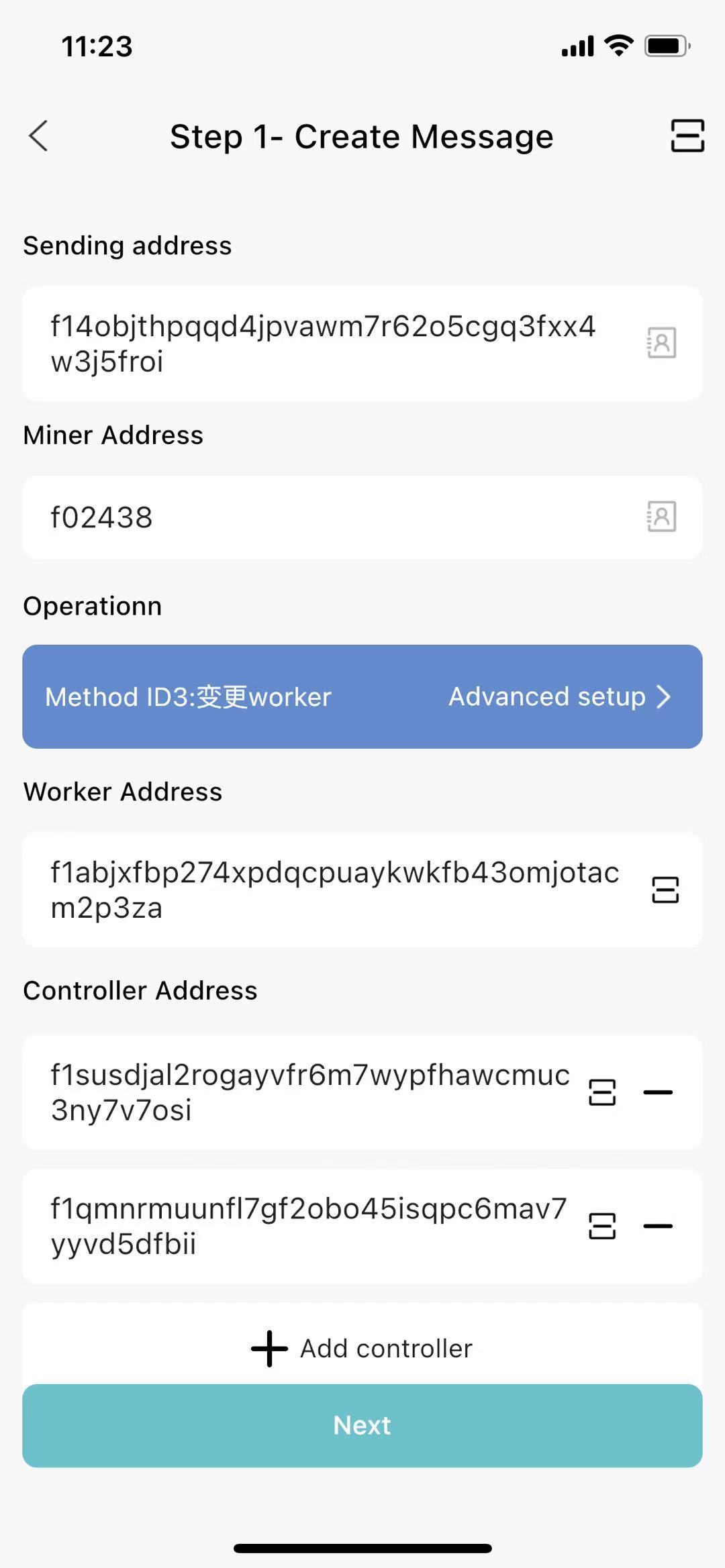
# Owner address offline signature
# Message push after signing
# Use of multi-signature wallet
# Create a multi-signature address
Click "Discover" in the menu bar, and then click Multi-Sign Wallet to enter the Multi-Sign Wallet function page.
Click "Add Multi-Sig Wallet"-select "Create Multi-Sig Wallet" to enter the Create Multi-Sig Wallet page.
Wallet name: custom address name, no more than 20 characters
Signer Address: Enter a custom number of signer addresses
Approval threshold: the minimum number of signers whose proposal is approved
Click Create, and a creation message will be sent. After the message is confirmed on the chain, the creation is completed.
Example, the multi-signature address to be created in the example has 3 signers, and the approval threshold is 2.
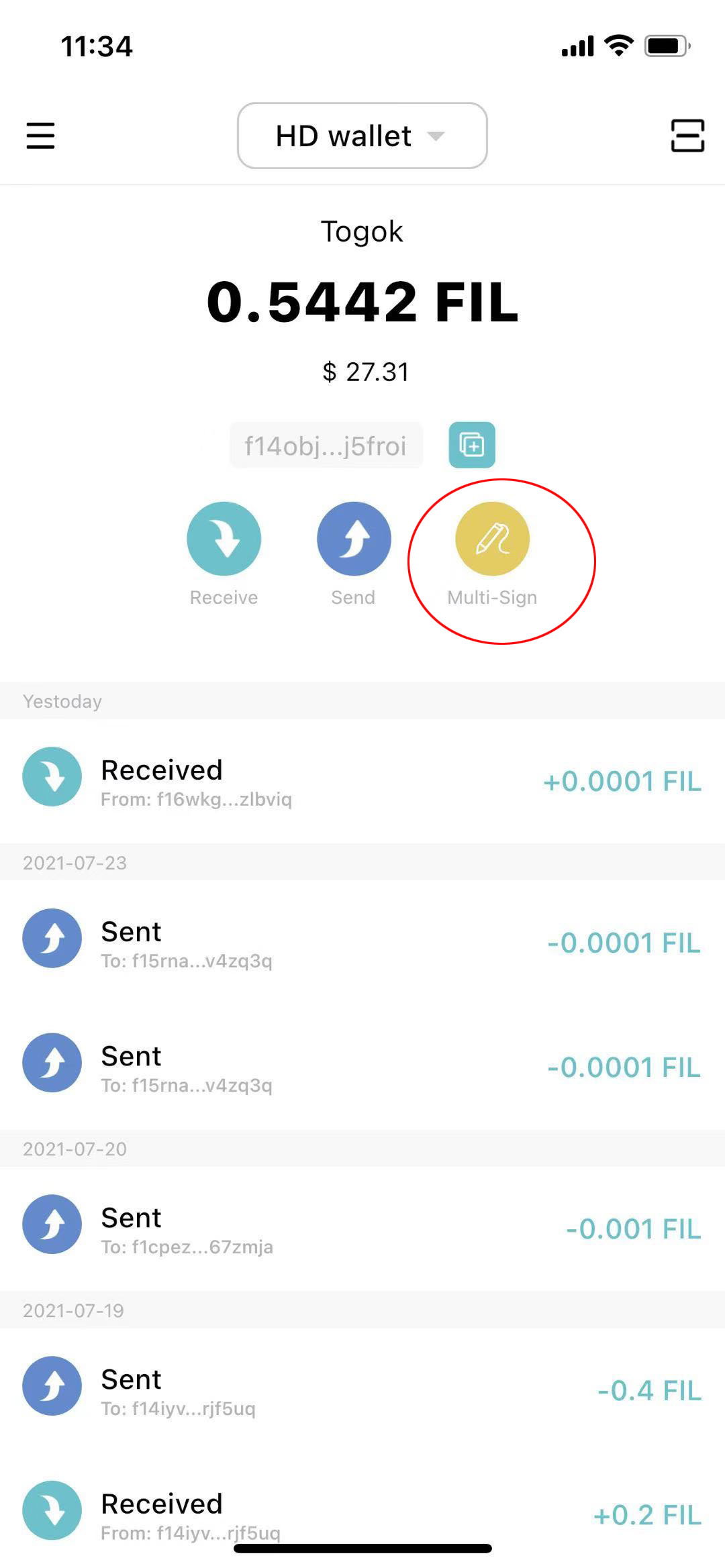

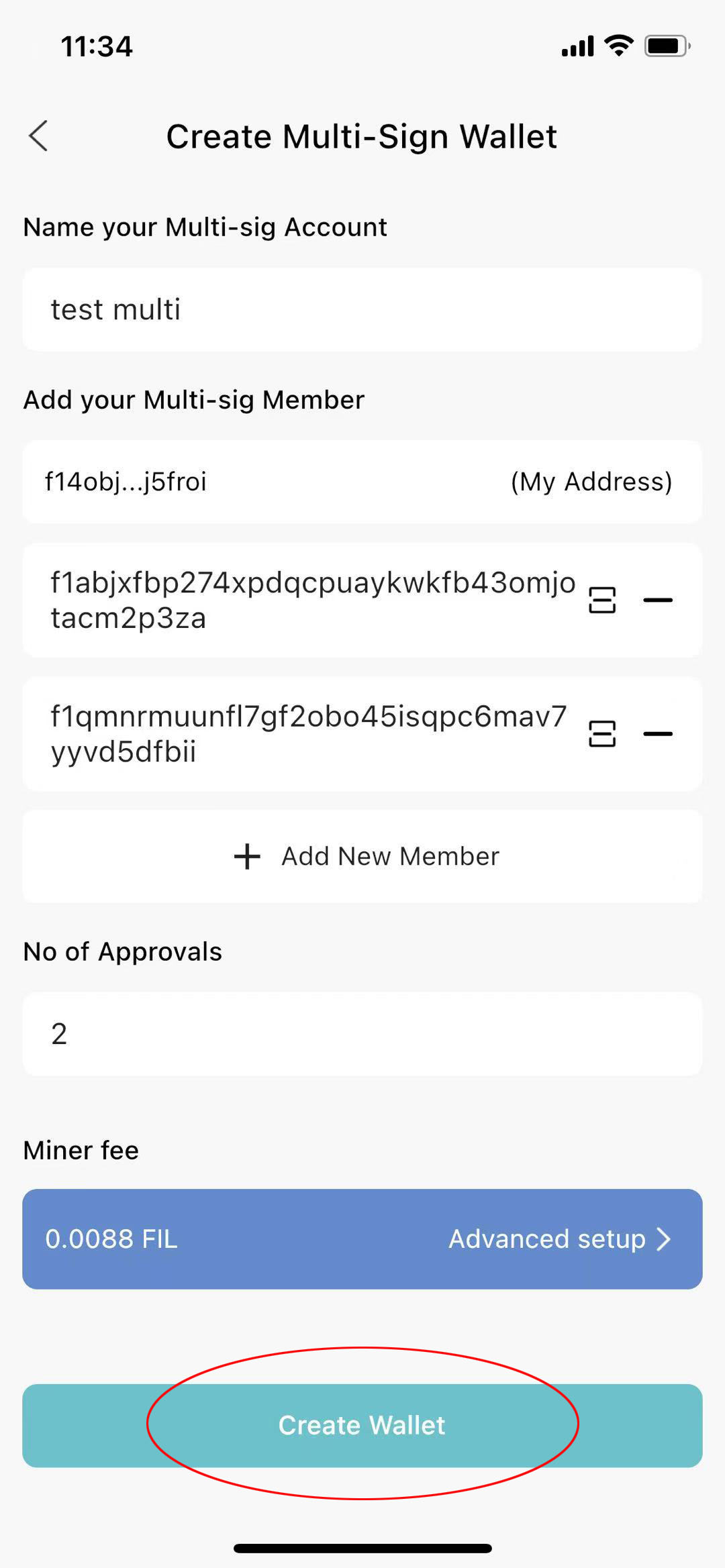
**Note: Since a message needs to be sent to the chain when creating a multi-signature address, the balance of the signer's address that executes the creation of the multi-signature address must be sufficient to cover the handling fee. **
# Import a multi-signature address
When the current wallet address is already a signer of a multi-signature address, click "Add multi-signature wallet" and select "Import multi-signature wallet".
Wallet name: custom address name, no more than 20 characters
Address: Multi-signature wallet address, usually the ID address starting with f0
Click Import to complete the import of the multi-signature address. When the current address is not one of the signers of the multi-signature address, the import operation will fail.
# Multi-signature address sending transaction
The transaction process of a multi-signature address is that the signer initiates a proposal to the multi-signature address, and other signers approve the proposal. When the number of approvals reaches the approval threshold, the message is sent successfully. The type of messages that can be sent by a multi-signature address is the same as that of a normal address, and the parameters of different message types are the same.
# Initiate a proposal
Example: Common transfer message ID: 0,transfer
Receiving address: Receiving address
Amount: transfer amount, user-defined, the sum of transfer amount and handling fee does not exceed the balance
Method ID: 0
Handling fee: The maximum handling fee is automatically evaluated according to the network cost, and advanced users can customize the parameters
# Approve the proposal
If there is a proposal in the approved state in a multi-signature address, the unsigned person can view the message in the app. Click to view the message to perform the approval.